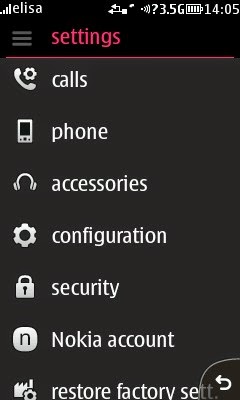 You can update your Nokia
Asha phone wirelessly Over the Air (OTA). With OTA updates you don’t need any
cables or a computer; you can simply download and install the update using your
phone. Updates are free of charge, but to download the update, you need an
internet connection. If your phone supports it, it is best to use a Wi-Fi
connection to avoid mobile data transmission costs.
You can update your Nokia
Asha phone wirelessly Over the Air (OTA). With OTA updates you don’t need any
cables or a computer; you can simply download and install the update using your
phone. Updates are free of charge, but to download the update, you need an
internet connection. If your phone supports it, it is best to use a Wi-Fi
connection to avoid mobile data transmission costs.Software updates from Nokia are safe to install, and your settings, apps, photos, and text messages remain safe and sound.
First step
Your phone notifies you when an update is available for you. On phones running software version 11.1.1, or newer, you can also check for updates by going to Settings > Phone update and tap Check for updates.
Second step
To view and to install the updates, just tap the notification message, click Update and follow the instructions shown on your phone. You can install the update immediately, or postpone the update to a more convenient time.
No comments:
Post a Comment